
Let’s be honest. SEO audits sound like a nightmare. And sometimes they are.
Long spreadsheets, endless crawling tools, and hours of decoding error messages that feel like a different language. But here's the truth: a basic, effective SEO audit doesn’t have to be complicated or time-consuming.
In fact, you can spot your biggest SEO issues in less than ten minutes.
Yes, really!
If you're running a business, managing a marketing team, or just want to rank higher without spending all day on it, this guide is for you. Grab a coffee, fire up your browser, and let's audit your site like a pro. Fast.
1. Get yourself a bird's eye view of your site health
First, you need to know where you stand. This is your baseline.
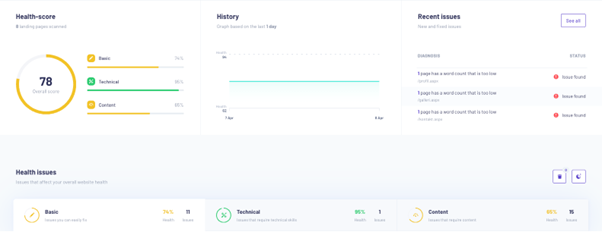
Find yourself a trustworthy and proper SEO checker and add your website. Here, I’m looking at the website health check in Morningscore. In a few seconds, you’ll get a full health report without any manual digging required.
SEO audit tools highlight critical issues like broken links, missing metadata, poor mobile usability, and more. Obviously, different tools have different focusses and what exactly they cover can differ.
Focus on:
- Overall health score (landing page level)
- Total number of SEO issues
- Money page issues (category-pages for ecommerce and sign-up pages for lead-companies)
This quick overview helps you prioritise what needs fixing without getting buried in details and most important all the less important stuff that they will show you.
2. Find and fix broken links
Broken links are like dead ends on your website. They frustrate users, waste your hard earned link equity, and send red flags to Google.
Most SEO tools will show you a list of broken internal and external links. Don’t overthink it. Just fix them or set up redirects.
It’s quite simple. Start checking if the broken link is simply caused by a spelling mistake or wrongly typed URL - if so, edit the link to the correct URL.
If a tool flags a 404 error, and that page shouldn’t exist anymore, redirect it to the next most relevant page. Two minutes here can save you hundreds of lost visitors over time.
3. Review on-page SEO basics
Next, audit your pages for simple, fixable content issues.
Look at:
- Title tags - missing ones, too long or too short
- Meta descriptions - missing ones, too long or too short
- H1 and H2 headers
Each page should have a unique title that includes the main keyword you want to rank for. Meta descriptions should be clear, click-worthy, and ideally under 160 characters. Even though they are not a direct ranking factor they contribute to an increased click-rate and indirectly affects the ranking.
A good SEO checker will flag missing or duplicate metadata so you don’t have to hunt them down manually and also point out excessive or missing headers for readability.
4. Scan for technical SEO issues
You don’t need to be a developer to spot technical problems.
Use your SEO tool to identify:
- Slow-loading pages
- Missing image alt text
- Mobile usability errors
- HTTPS issues
These things quietly crush your rankings and fixing them doesn’t take long, and most tools explain exactly what’s wrong without jargon, just actionable fixes.
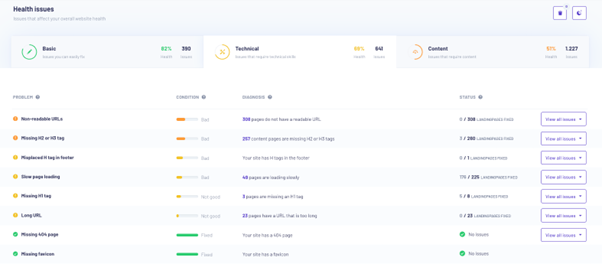
5. Track your core keywords
What’s the point of auditing if you’re not checking your visibility?
Make sure your main pages are ranking for the keywords they’re supposed to. An SEO audit tool with keyword tracking shows you how your positions have changed and where you’re losing ground.
You don’t need to do a deep-dive here. Just look for pages that are slipping and add them to your fix list. These pages are particularly important to take a look at.
6. Review your internal linking
Internal links guide both users and search engines. If important pages on your site aren’t being linked to, they might as well not exist.
Use your audit tool to:
- Identify orphan pages (no internal links)
- Check for excessive links on a single page (keep it natural and valuable for readers)
- Make sure that your most important pages has the most internal links to it
This structure boosts crawlability and gives Google context as well as a way for users to navigate your website with increased user experience.
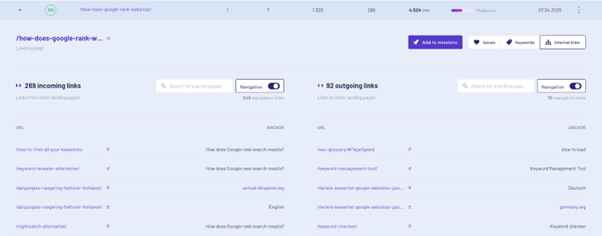
7. Spot duplicate or thin content
Last step: check your content quality.
Look for pages with:
- Very low word counts
- Duplicate titles or content blocks
- No clear topic or keyword focus
Thin or duplicate content tells search engines your site isn’t offering enough value. Combine the pages, expand them, or delete what’s not working. Less clutter, more authority.
Conclusion
Most people skip SEO audits as they think they need to spend hours on them. But with the right tool and a focused approach, you can do simple and effective audits in minutes - not hours.
Use a reliable website SEO checker to run a quick audit instead of huge, advanced tools when your need is not that.
Copyright 2025. Guest post.